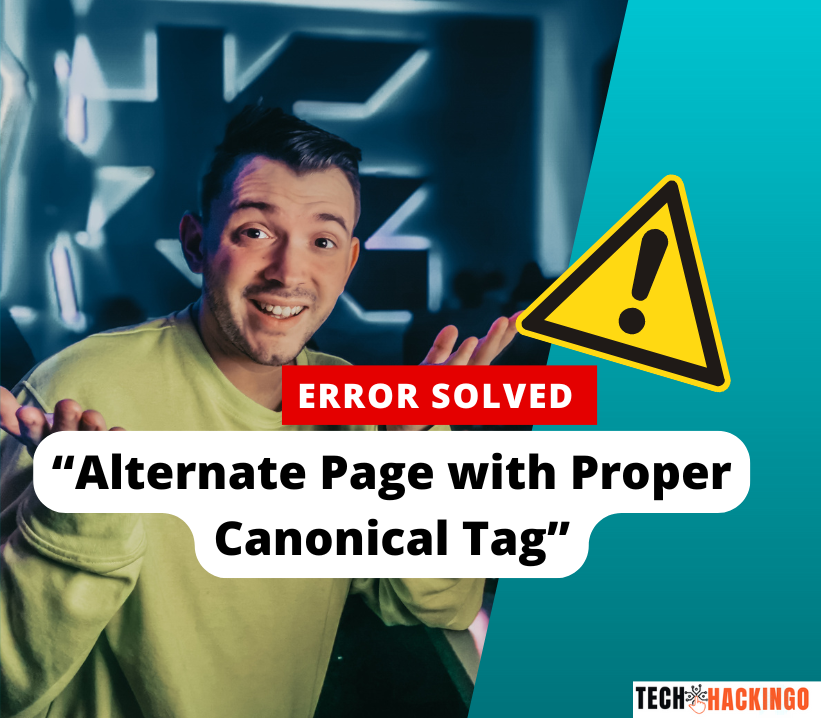
Error Solved “Alternate page with proper canonical tag”
Alternate page with proper canonical tag
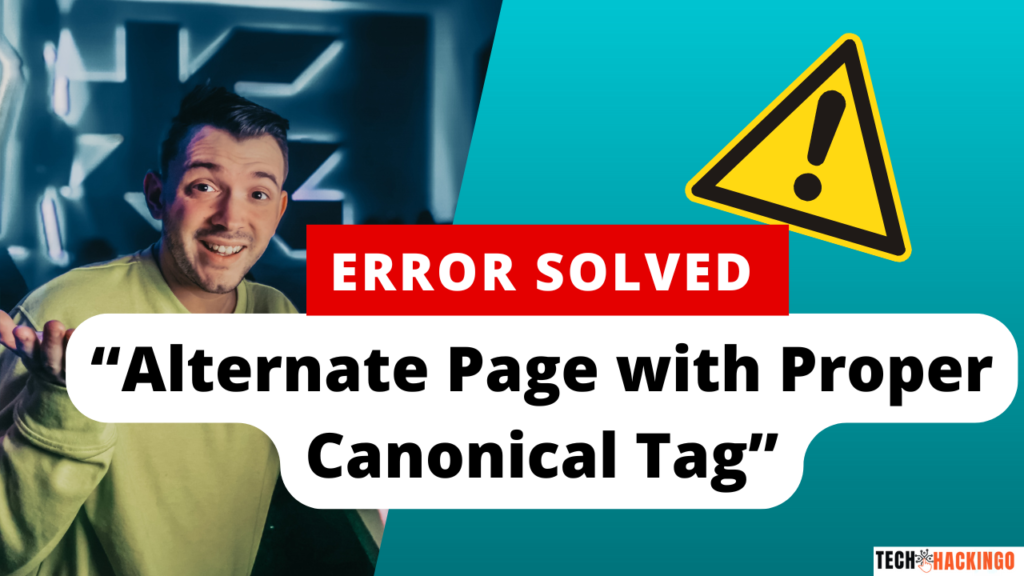
Alternate page with a proper canonical tag refers to a webpage that exists alongside other versions of the same or very similar content, but includes a canonical tag to indicate which version of the page should be prioritized by search engines.
Search Engine Optimization (SEO) is a crucial aspect of digital marketing, and ensuring that your website’s pages are properly indexed by search engines is key to maintaining or improving your search rankings. One of the challenges that website owners often face is “Alternate page with a proper canonical tag” which can lead to diluted ranking signals and a confusing user experience. This issue is often encountered when dealing with alternate pages—pages that are variations of a single content piece, such as pages for different regions, languages, or device types. The solution to this problem lies in the correct implementation of canonical tags.
Issue Occurs in “Alternate page with proper canonical tag”
Alternate pages are different versions of a webpage that essentially contain the same or very similar content. These could be:
-
- Device-specific pages: Versions of a webpage tailored for mobile and desktop users.
-
- Localized pages: Different pages created for various geographic locations or languages.
-
- URL variations: Pages that differ in URL structure due to tracking parameters, sorting options, or other minor changes.
These alternate pages serve specific purposes but can cause problems for search engines. Without clear guidance, search engines may treat these pages as duplicates, which can lead to:
-
- Diluted SEO Value: Link equity and ranking signals may be spread across multiple pages instead of being concentrated on a single, authoritative page.
-
- Indexing Issues: Search engines might waste their crawl budget indexing multiple versions of the same content, which can prevent other important pages on your site from being crawled.
-
- Confusion for Users: Users might land on a less relevant version of the page, leading to a poor user experience.
The Role of Canonical Tags
A canonical tag is an HTML element used to inform search engines about the preferred version of a webpage among several duplicates or alternate pages. The canonical tag looks like this:
<link rel="canonical" href="https://www.example.com/preferred-page">
When you implement a canonical tag on alternate pages, you’re telling search engines to consider the specified URL as the master copy, consolidating all ranking signals and directing them to this page.
Step-by-Step Guide to Fixing Alternate page with proper canonical tag :-
-
-
- Use Google Search Console: The “Coverage” and “Performance” reports can help you identify duplicate content issues. Look for pages with similar titles, meta descriptions, and content.
- Identify Alternate PagesThe first step in fixing alternate pages is to identify them. You need to know which pages on your site are considered duplicates or close variations of each other. Here’s how you can do that:
- Conduct a Site Audit: Use SEO tools like Screaming Frog, Ahrefs, or SEMrush to crawl your site and identify pages that are flagged as duplicates.
- Review URL Parameters: Check for URL parameters that create different URLs for essentially the same content (e.g.,
example.com/products?sort=pricevs.example.com/products).
-
- Determine the Canonical VersionOnce you’ve identified the alternate pages, you need to decide which version should be the canonical (or preferred) version. This version should be the most authoritative or the one that provides the best user experience. Consider the following when choosing the canonical version:
- Page Authority: Which page has the most backlinks and highest authority?
- User Experience: Which page is most relevant and provides the best experience for the majority of users?
- Relevance: Which page is most relevant to your target audience?
- Implement Canonical TagsAfter determining the canonical version, you can implement canonical tags on all alternate pages. This involves editing the HTML of each alternate page to include the canonical tag pointing to the preferred version. Here’s how to do it:
- Add Canonical Tags to HTML: Place the following code in the
<head>section of the HTML for each alternate page:html<link rel="canonical" href="https://www.example.com/preferred-page">
- Ensure Correct URLs: Double-check that the URL in the canonical tag is correct and matches the preferred version exactly, including the protocol (
httpvs.https) and trailing slashes.
- Add Canonical Tags to HTML: Place the following code in the
- Check for Common MistakesWhen implementing canonical tags, there are several common mistakes to avoid:
- Self-Referencing Canonical Tags: In most cases, a page should point to itself with a canonical tag if it is the preferred version. However, avoid self-referencing canonical tags on paginated pages or pages with significant variations.
- Pointing to 404 Pages: Ensure that the URL specified in the canonical tag is live and does not return a 404 error.
- Using Canonical Tags for Completely Different Content: Only use canonical tags when the content is identical or very similar. If the content differs significantly, use other SEO strategies such as 301 redirects or hreflang tags.
- Test Your ImplementationAfter implementing canonical tags, it’s important to test your work to ensure everything is functioning correctly:
- Use Google Search Console: Check the “Coverage” report to see if Google is recognizing your canonical tags correctly.
- Inspect Individual Pages: Use the “Inspect URL” tool in Google Search Console to see how Google views your page and whether it acknowledges the canonical tag.
- SEO Tools: Use SEO tools to run a site audit and ensure that canonical tags are properly implemented across all alternate pages.
- Monitor and AdjustSEO is an ongoing process, and it’s crucial to monitor the performance of your canonical tags over time. Keep an eye on your site’s analytics and search rankings to ensure that the changes you’ve made are having the desired effect. If you notice any issues, be prepared to adjust your strategy accordingly.
Handling Special Cases
While the above steps will cover most situations, there are some special cases to consider:
- Paginated Content: For paginated series (e.g., blog archives or product listings), use the
rel="next"andrel="prev"attributes instead of canonical tags to guide search engines through the content sequence. - Mobile Versions: If you have separate URLs for mobile versions of pages, consider using responsive design instead. If you must keep separate URLs, use the
rel="alternate"and canonical tags together to guide search engines. - Internationalization: For sites with content in multiple languages, use the
hreflangattribute in conjunction with canonical tags to indicate the relationship between different language versions.
Also Check :-
Conclusion
Fixing alternate pages with proper canonical tags is essential for maintaining a strong SEO presence. By correctly identifying alternate pages, selecting the canonical version, and implementing and testing canonical tags, you can ensure that your site’s content is properly indexed and ranked by search engines. This not only prevents duplicate content issues but also helps consolidate your SEO efforts, leading to improved search rankings and a better user experience.
Implementing canonical tags may seem like a small technical detail, but it can have a significant impact on your site’s performance. By following the steps outlined in this guide, you can confidently manage alternate pages and ensure that your website is fully optimized for search engines.
